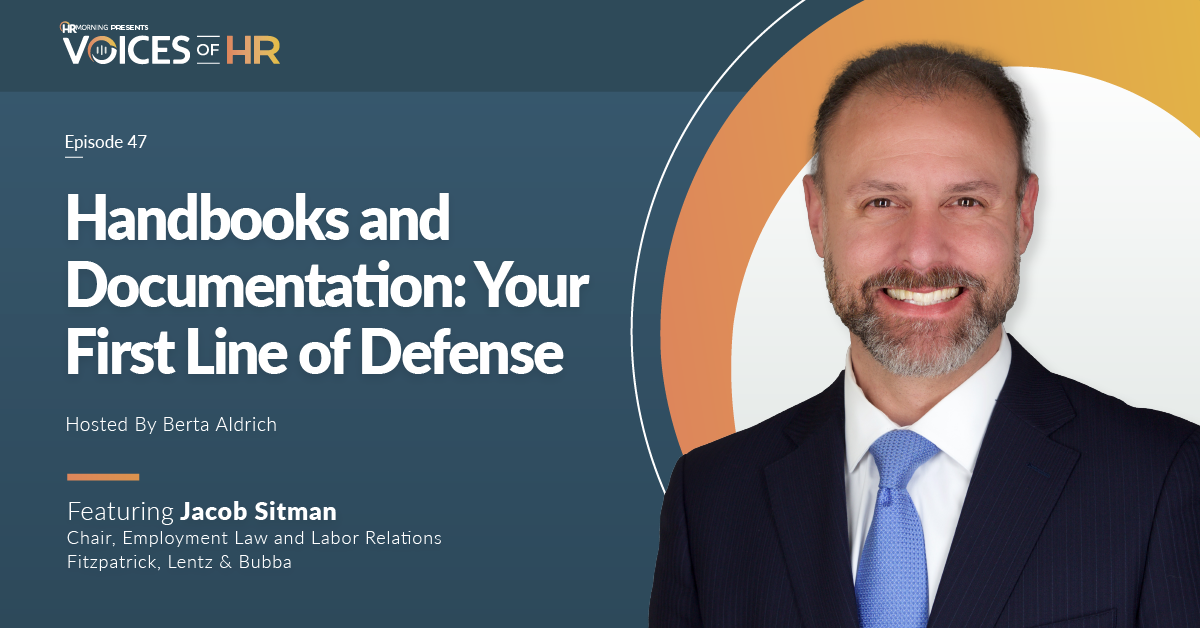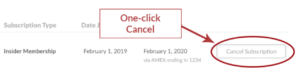FTC Bans Non-Competes, Setting Up Courtroom Showdown
The Federal Trade Commission (FTC) has finalized a rule that broadly bans most non-compete agreements — but a courtroom challenge to the rule’s validity has already been filed, with more looming. The FTC said non-compete agreements violate Section 5 of the Federal Trade Commission Act, which generally bans “unfair or deceptive acts or practices.” The…