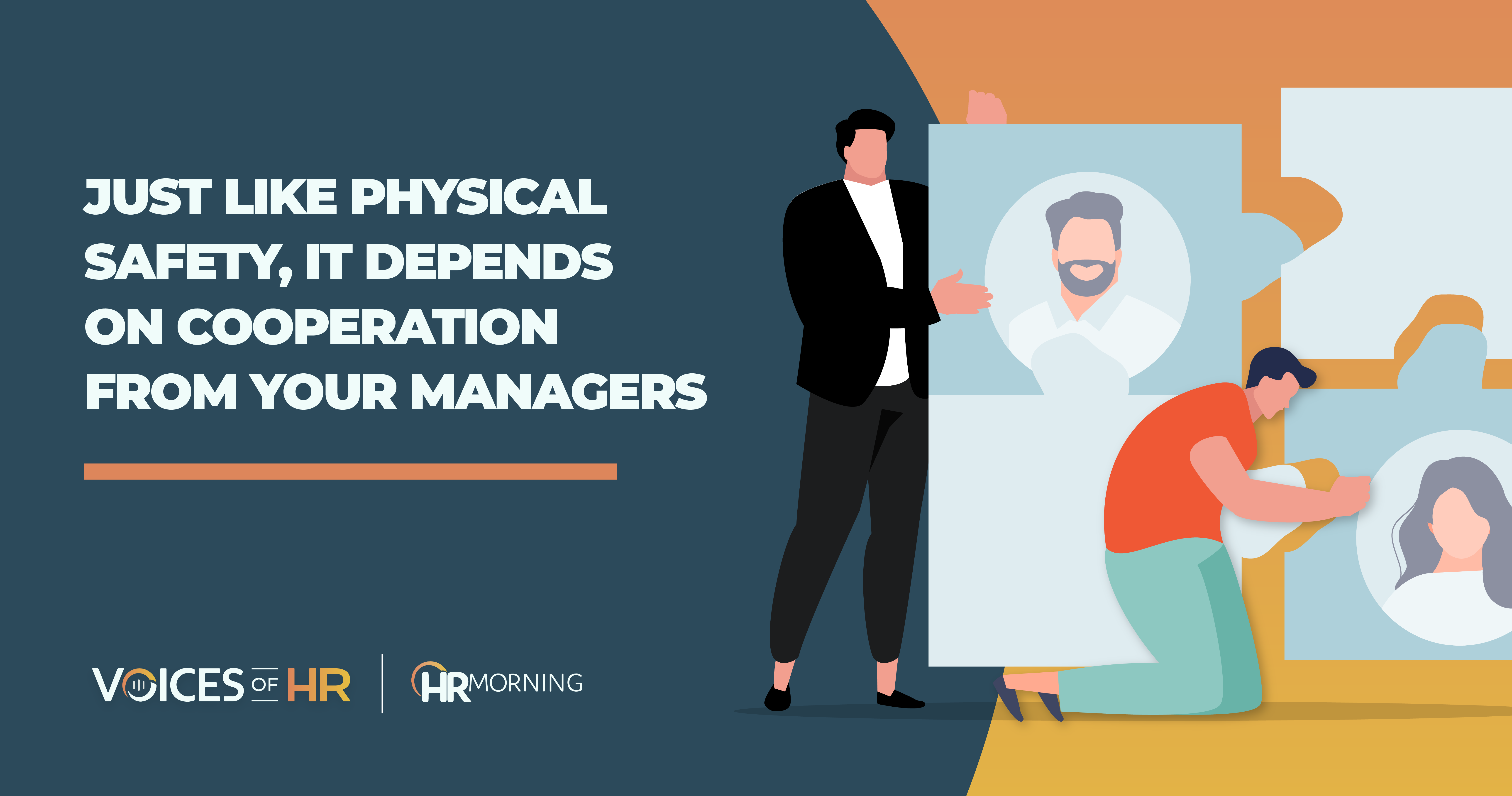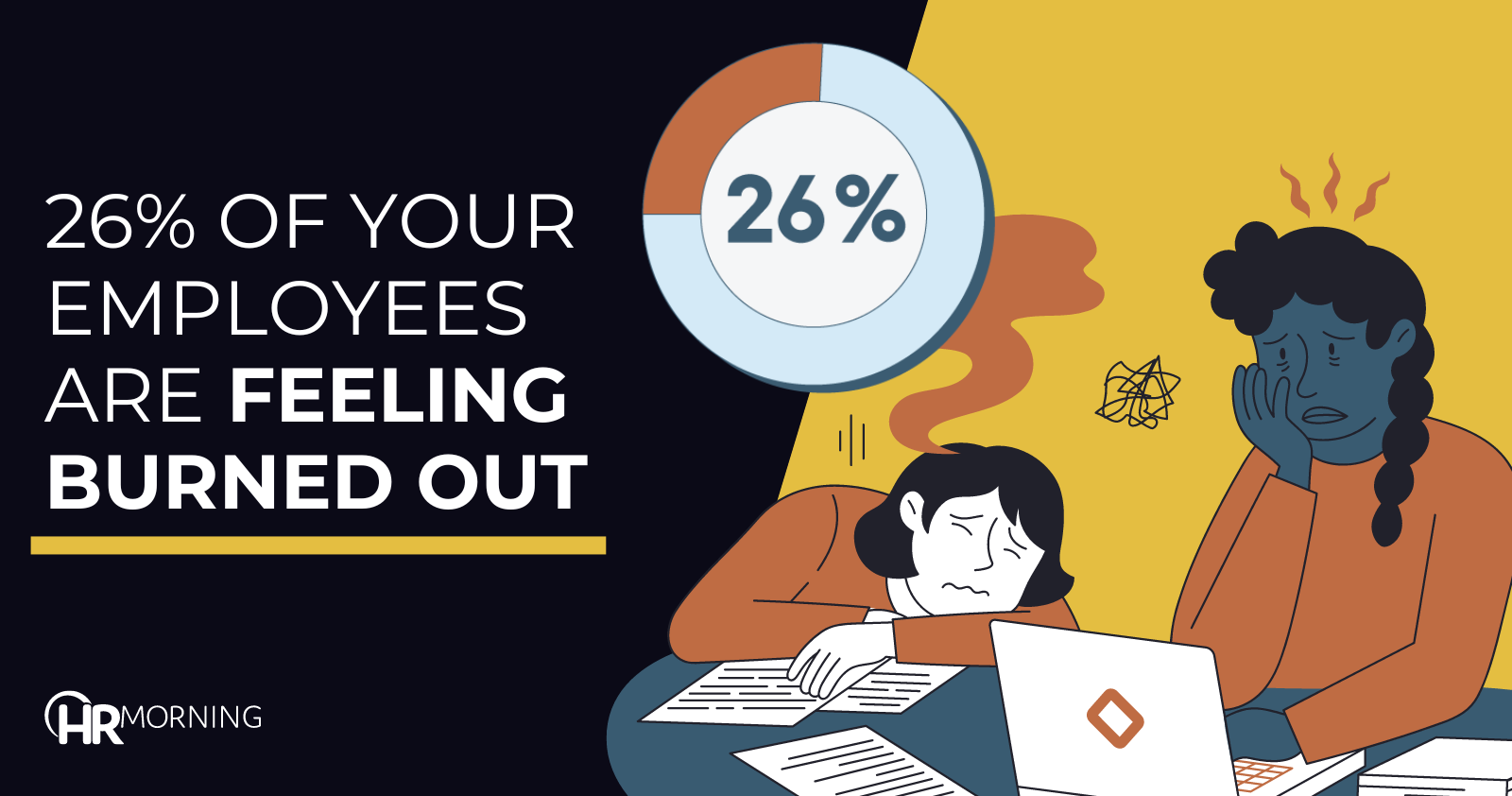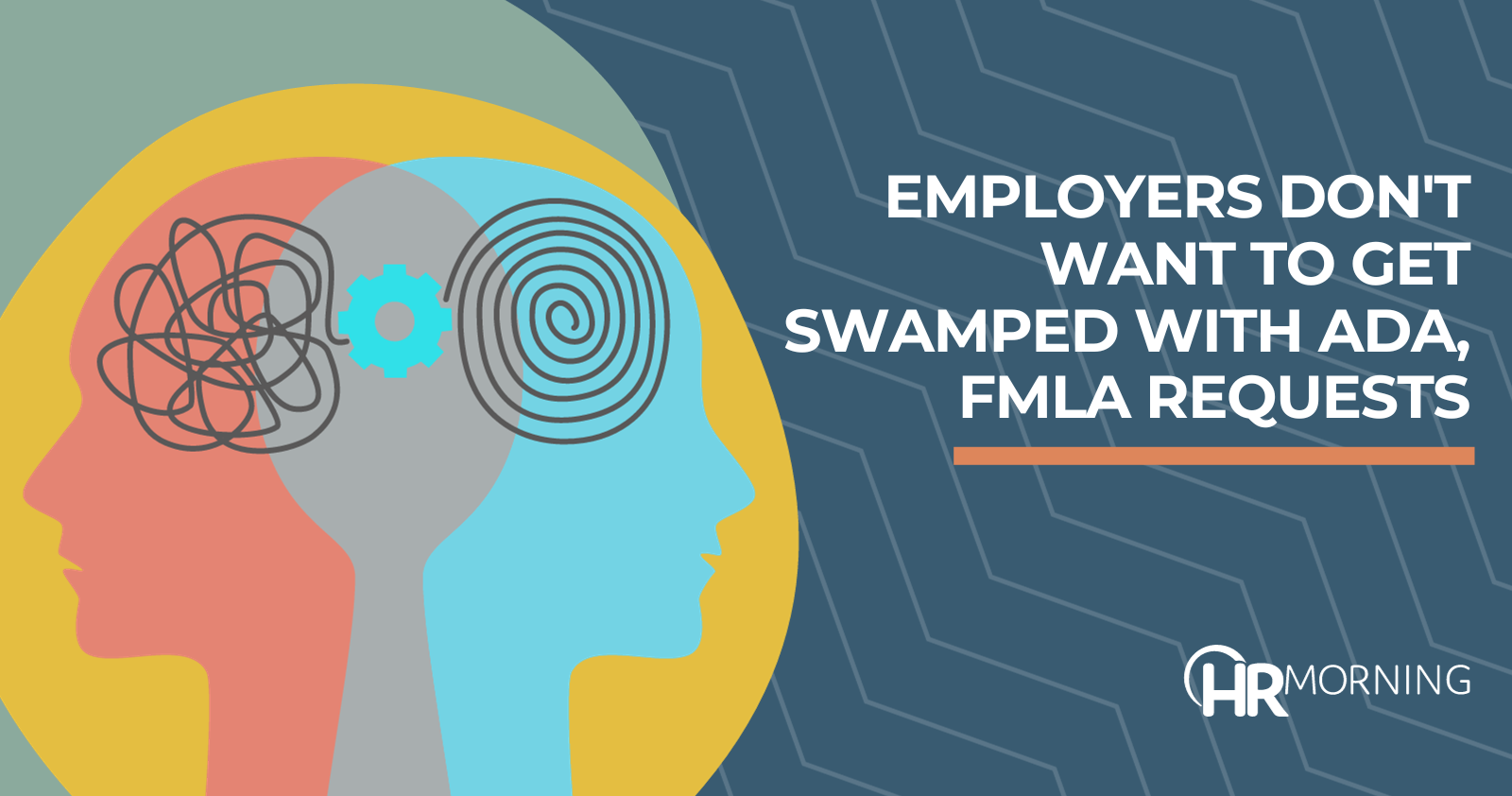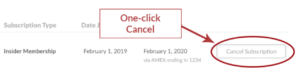Creating a Culture of Psychological Safety and Resilience
HR plays a crucial role in shaping organizational culture. A culture of psychological safety and resilience is a must if you aspire to an environment where employees feel comfortable adapting to change, taking risks in the name of innovation, and speaking up. Psychological safety is the belief that you won’t be degraded or shamed for…