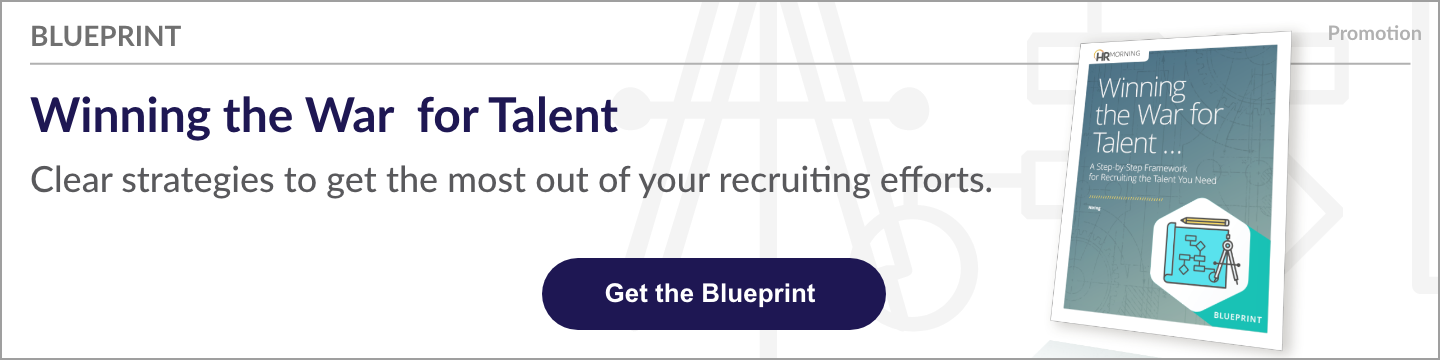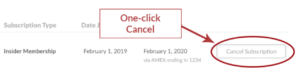51% of HR pros say increased budget can help provide L&D opportunities

HR pros want to give employees learning and development (L&D) opportunities, but there can be a risk to that investment.
Will they get a more effective staff for the money they invest? Or will employees waste it?
HR pros know it’s important – in fact, 55% of them find that ongoing employee professional development is very important to their company’s success, according to our HRMorning survey.
But budgeting for L&D programs, such as learning management systems (LMS) software, can be an issue. Over half (51%) of HR pros want to give employees more development opportunities, but most agree that price is the top concern. They need to see the bang for their buck.
4 LMS pricing models
Here’s help – an expert guide on four typical LMS software pricing models. Note that LMS software pricing varies based on the number of employees using it, specific features and more.
1) Free plans/open-source
Some LMS software vendors offer a free plan for companies with a limited number of users (typically up to five or 10 users). One example is TalentLMS. Its free plan includes many of its features, and it accommodates up to five users and up to 10 courses. Note that a free plan can have limited features, so HR can consider signing up for a paid plan if they need more features.
For companies that prefer to host the software or have a team of developers, open-source software is an option. A developer can simply download and install the software for free, and they can customize it to their company’s preference. Moodle is one example of a company that provides open-source software. While the software is free, companies may have to pay for any implementation or maintenance needs.
2) Per learner, per month (or per user, per month)
Many LMS solutions have a subscription pricing fee that requires companies to pay either monthly or yearly. One common subscription pricing option is per learner, per month. Software vendors can opt to have companies pay for each learner that’s registered to use the software whether they use it or not (also known as registered learners) or pay for active learners (learners that actually use the software). Here’s a couple of lower-cost examples of the per learner, per month strategy:
- Bridge LMS’s Learning plan starts at $4 per learner, per month and has all-inclusive features.
- iSpring Learn’s Start plan costs $2.87 per user, per month for up to 100 users and $2 per learner, per month for up to 500 users. The Start plan has most features, but its Business plan has more advanced features (and starts at $4.87 per user, per month for up to 100 learners)
3) Per month
Unlike the pay-per-learner, per-month approach, vendors offer the per-month (or per-year) strategy that covers up to a specific number of learners. For example, Abara LMS software clients can pay $420 per month for up to 50 active learners or $600 per month for up to 100 active learners.
Also, note that some vendors have tiered pricing based on number of users and include certain features. Academy of Mine’s Starter plan covers most features for up to 100 active learners at $299 per month, but its Essentials tier has advanced features (e.g., third-party integration) and accommodates up to 250 learners for $599 per month.
4) License fee
According to our survey, 20% of HR pros considering LMS software prefer to pay a one-time license fee. A license fee can be ideal for companies that would rather host the software on their servers and can be paid upfront. This way, they won’t have to pay a subscription fee. Some LMS vendors do offer licensing, which can vary from $500 to $20,000. Note that there could be additional expenses to consider, such as implementation or training.
If you would like to learn more about our survey results, click here.