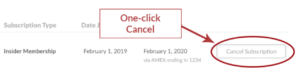The IRS just issued its second set of guidance on the ACA’s “Cadillac Tax,” and it’s sure to get mixed reviews from employers offering decent health benefits.
As you know, the ACA’s so-called “Cadillac Tax” will impose a 40% non-deductible excise tax on the value of health insurance plans exceeding $10,200 for individuals and $27,500 for family coverage.
The IRS’ latest guidance — Notice 2015-52 — is a follow-up to guidance it issued this past winter addressing future rules governing the calculation and payment of the excise tax.
Both sets of guidance is meant to give plan sponsors and insurers an idea of how the “Cadillac Tax” is to be enforced and administered — but they don’t set forth any concrete rules that must be followed. That comes later via the proposed/final rulemaking process.
For now, the IRS is simply asking employers to review and comment on this guidance to help it shape the final rules.
Who pays the tax?
For the most part, there’s nothing earth-shaking in the latest set of guidance, except the IRS’ answer to one question:
Who will be paying the excise tax?
That is, who’ll actually be writing the check to the IRS?
The IRS said the obligation to pay the tax will fall on the “coverage provider.”
Under an insured group health plan, this will be the health insurer. But it can also be an employer that provides coverage under an HSA or Archer medical savings account — or the “person that administers the plan benefits.”
That means, in many cases the responsibility to cut the tax check will fall on an insurance company or a TPA.
Where expenses, complications get magnified
That, in and of itself, probably won’t alarm you. But here’s where it can get more expensive for plan sponsors:
Naturally, the insurance company or TPA will come back to the plan sponsor seeking reimbursement for this tax payment. But, the IRS is saying that reimbursement will add to the taxable income of the insurer or TPA receiving the reimbursement.
As a result, the IRS is saying those who pay the tax may want “tax gross-ups” to cover the income tax they’d have to pay on the reimbursement.
Bottom line: For many plan sponsors, it now appears the tax will become 40% of the coverage value over $10,200/$27,500 threshold, plus the amount of the tax your insurer or TPA will have to pay on the reimbursement you send to them for paying the tax.
The IRS admits this will be tricky to calculate, because even the gross-ups would be subject to income tax. As a result, the IRS provided a formula in the guidance for calculating the total reimbursement (with gross-ups) plan sponsors may end up shelling out to their insurers or TPAs.
The formula’s located at the bottom of Page 8 of the guidance.