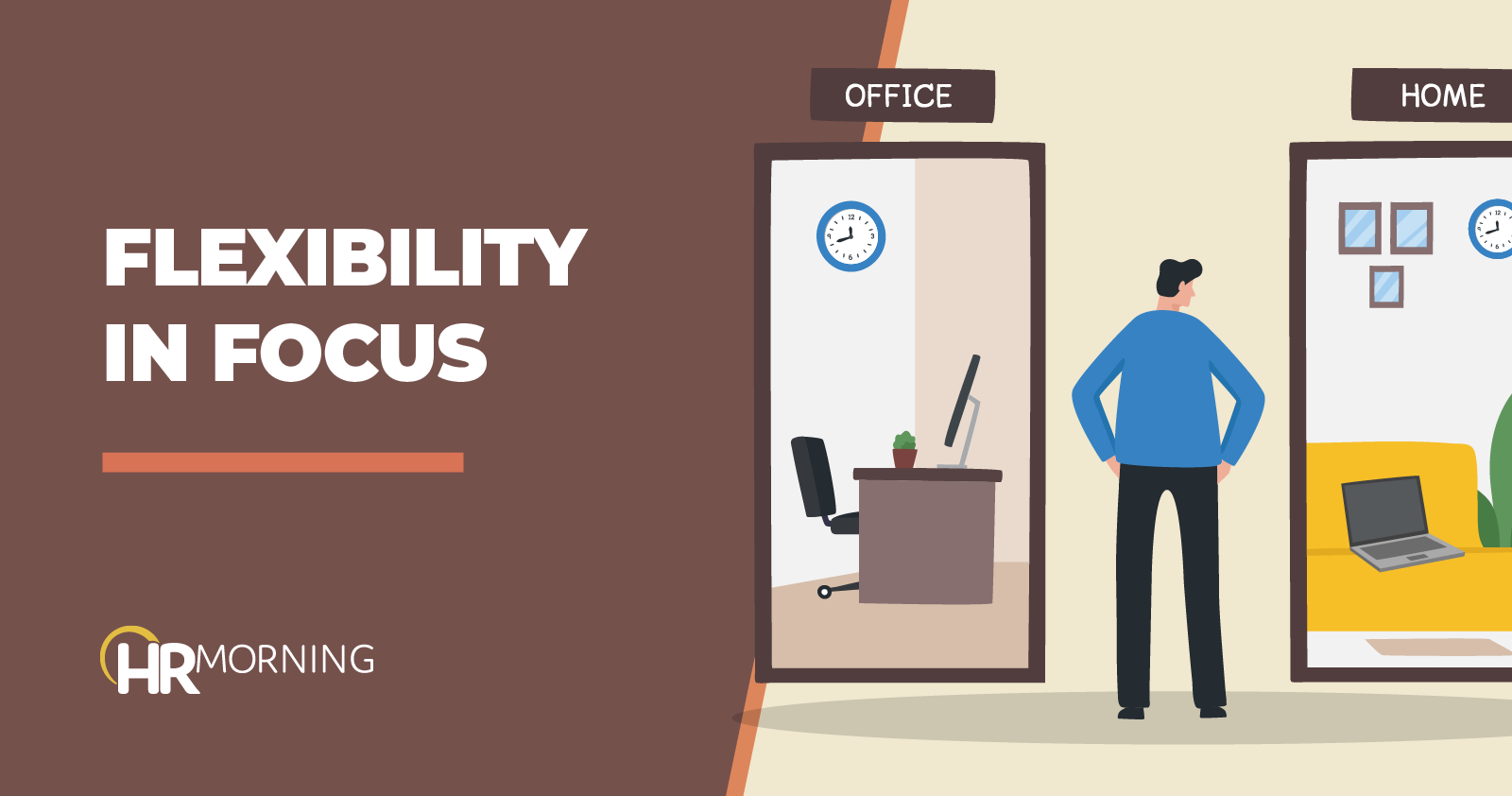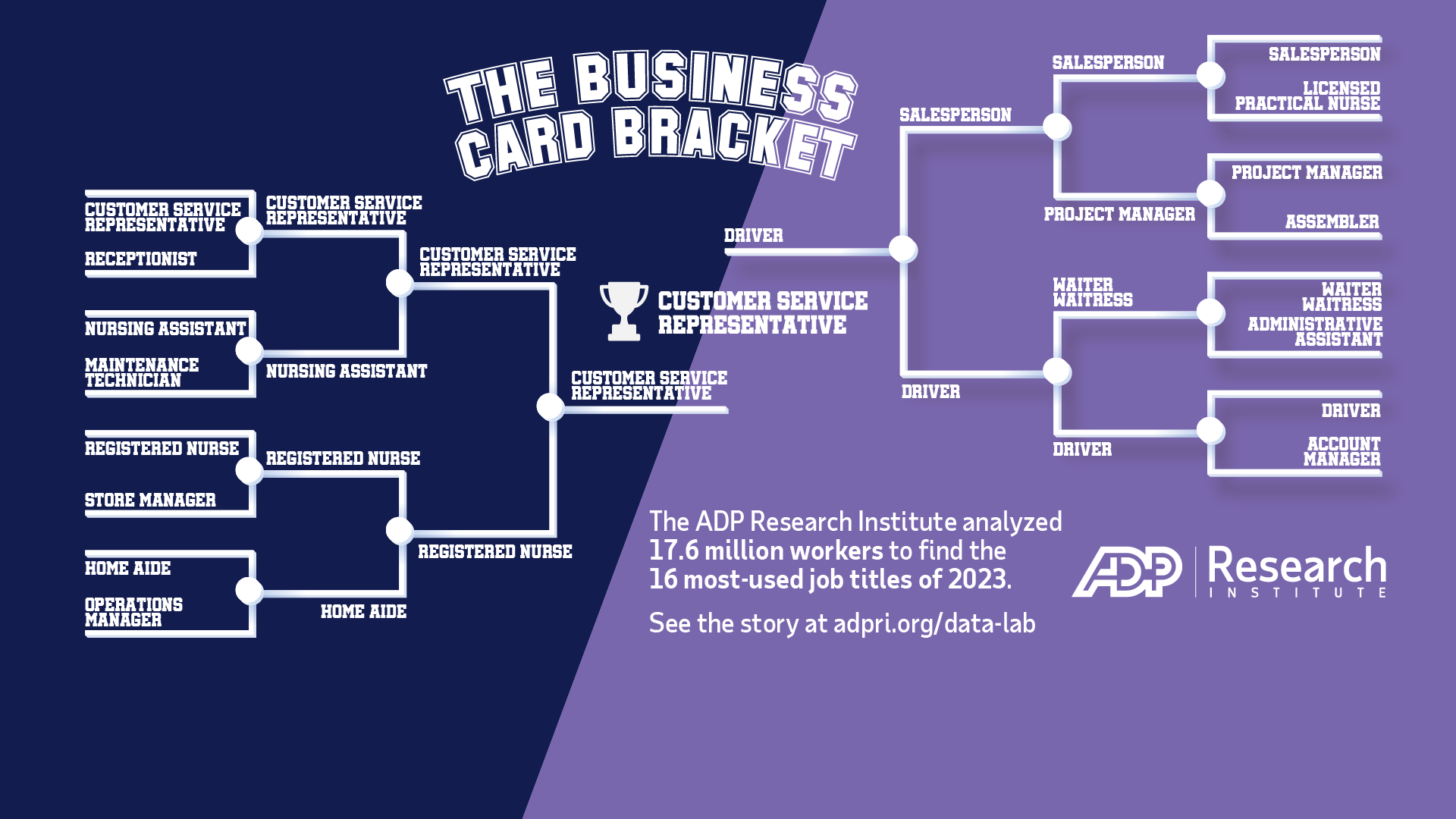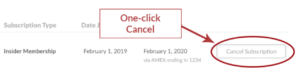4 Tactics to Help Employees Cut Stress Quickly
Stress is not behind us. People are wound as tight as ever, and you probably need to help employees cut stress. Shift Shock. Quick Quitting. Quiet Firing … and every other TikTok trend that’s hurting the workplace and morale. These recent workplace buzzwords have one thing in common: They’re a response to stress. Can We Cut…