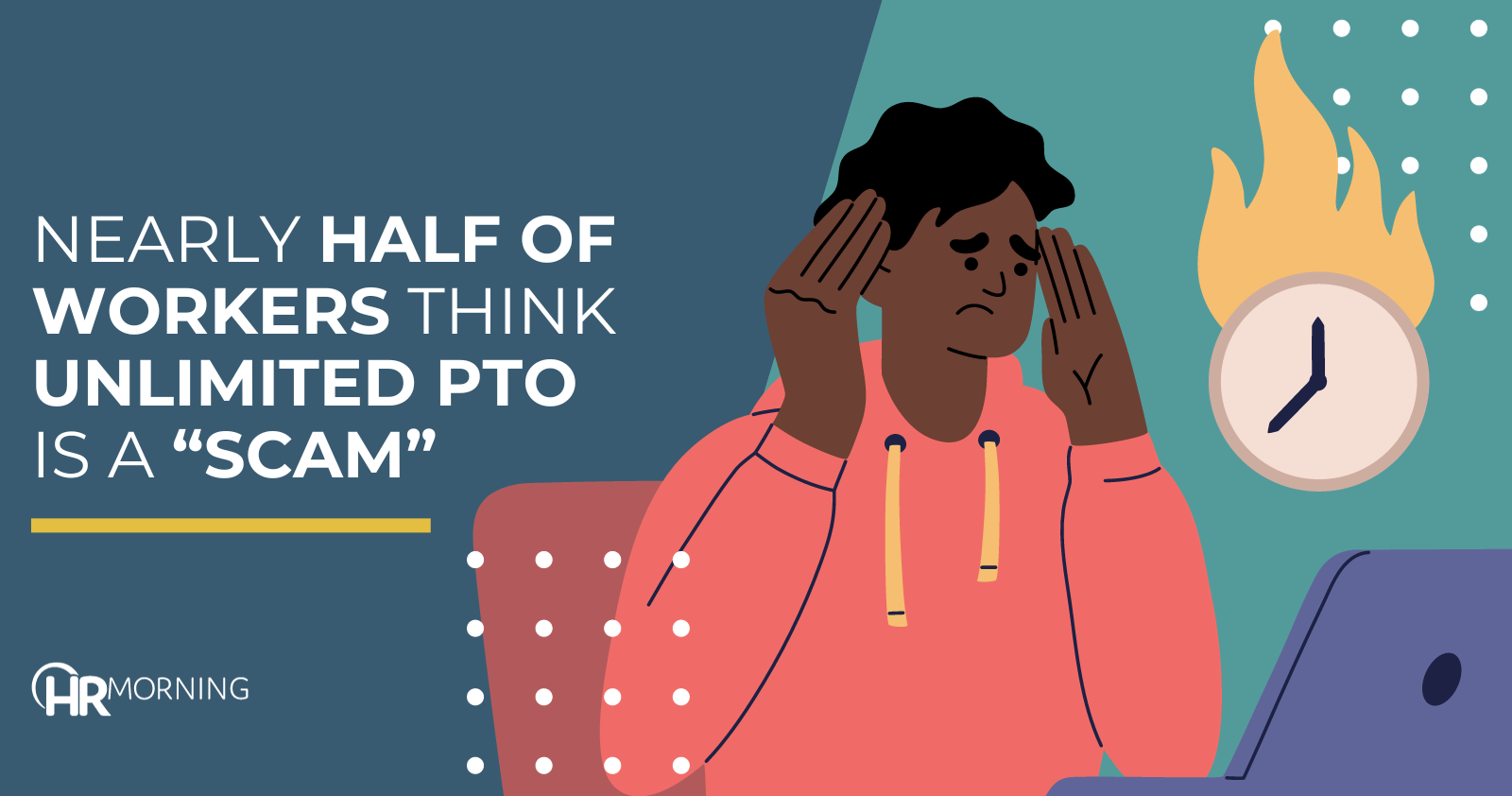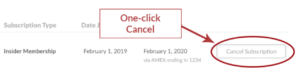Top benefits each generation wants, according to research
More than ever, the workplace is a melting pot of different generations with different priorities, values and needs. And you need to find a way to build a benefits package that will address it all. With Gen Zers set to overtake baby boomers this year, workforce needs are evolving fast. And with benefits being a…