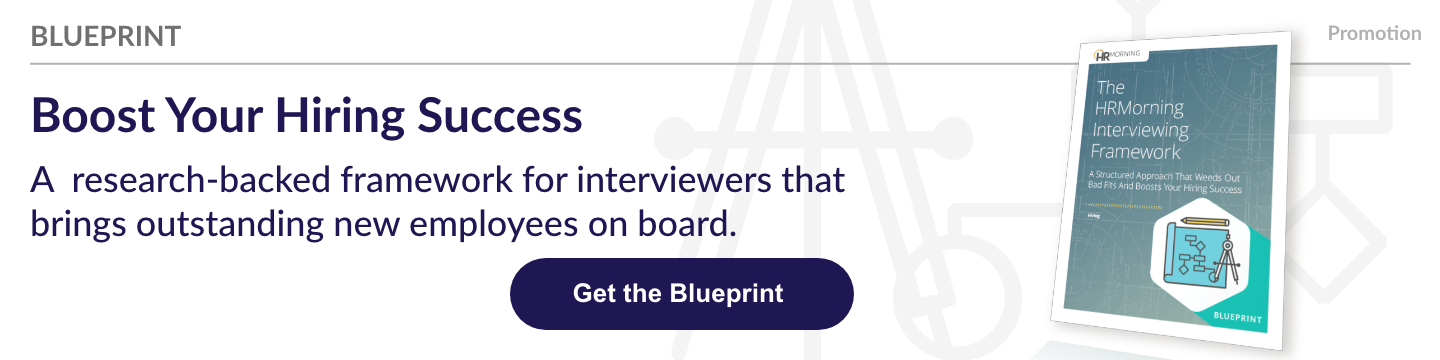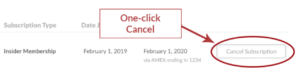Biometric time clock systems are gaining popularity with businesses all over the world. This type of time clock system has the potential to save time and money and make it simpler to track hourly employees. Does that mean you should switch to using a biometric solution to track employee time?
What are biometric time clocks?
Biometric time clocks rely on measurements of physical characteristics such as fingerprints, facial shape, iris, or eye shape, or even a vocal sample to log an employee into the timekeeping system and record their attendance. The scan or sample matches an existing record in the database, ensuring that only your employees have access to the system – if the scan doesn’t match an existing record, access will be denied.
The most common type of biometric time clock is a fingerprint scanner. The device scans a fingerprint and matches it to a stored image in its database. Some other scanners will process this image differently, creating a string of code based on characteristics of the fingerprint and keeping the code on file instead of the image of the print.
So, what are the benefits of using this kind of system as opposed to a regular time clock?
Reduce time theft
While it’s likely that your business isn’t using an actual paper punch card anymore, employees are still able to commit “time theft,” or less harshly known as “Buddy punching.”
Buddy punching occurs when an employee clocks their friend in for work, even if that friend is running late or isn’t coming in. This person will likely look for reciprocity, so when he is running late, the friend clocks him in. While it may not seem like a big deal at first, over 75% of companies in the United States report losing money to buddy punching. This can add up, especially if you consider that a typical workplace loses 5% of its revenues to fraud – and that fraud often goes undetected for a year-and-a-half. This practice can also reduce employee morale: Think about how you might feel if you knew a coworker was late every day and was never reprimanded because their friend is clocking them in, while you’re on time or early every morning and it’s also going unnoticed.
But, since every person’s fingerprint is unique, you can rest assured knowing that you have effectively eliminated time theft from your list of worries.
Boost security
Knowing that only the employees who are physically at work are clocking in can be a relief. But, what about security? The same type of biometric terminal can be used to secure doors and restricted areas without the need for key fobs or access codes. You also know that no one can give out their passcode to others to access the time clock or restricted areas, ensuring only you have access to the data.
Biometrics are biologically unique. A person can never change their fingerprints, so this type of identifier is difficult, if not impossible, to fake. Nothing is 100% foolproof, but biometrics is a secure credential – especially when paired with a passcode.
Simplify ‘clocking in’
Clocking in should be easy, and with a biometric time clock, it is. There are no passwords to remember and there are no passwords that HR must reset for the chronically forgetful employee. The person’s data is easily recorded, they are marked as present and, depending on the option you choose, their hours will be reported right to your payroll system.
Additionally, employees can simply scan a finger and move on. They don’t have to worry about keeping a card or a key in order to clock in, and employers don’t have to worry about security issues, such as when employees lose their key cards.
Save time
Manual time tracking takes a long time, but since a person’s hours are reported right into the payroll system, timekeeping becomes an automated process. It can take HR and Payroll departments quite a while to process payroll if they must keep going back to correct errors, automating part of the process will save time and energy so you can focus on bigger things.
Worried about keeping time for remote workers? If you opt in for a mobile package, some biometric time clocks can be used on a mobile device or accessed online from anywhere.
Improve accuracy
Since you have the software automatically compiling the data from the time clock terminal, there is less room for human error. There is no need to sort through time cards, or manually enter time into a spreadsheet – all the places where errors can hide. Additionally, you can easily tell if an employee must leave early or arrives late without having to make manual updates.
Legal considerations
Since October marks the 11th anniversary of the Illinois Biometric Information Privacy Act (BIPA), it’s probably worth mentioning something to watch out for if you do implement a biometric time clock, and that something is data privacy law.
According to the American Bar Association, BIPA states: “The public welfare, security, and safety will be served by regulating the collection, use, safeguarding, handling, storage, retention, and destruction of biometric identifiers and information.”
That means that any business that is using biometrics should keep an eye on the legal statutes in their state. Even though only four states have specific laws about biometric data, some states bar the use of biometric time clocks altogether. Other biometric issues will likely crop up as they grow in popularity and with them more concerns over data and privacy laws surrounding this new type of identifier. For now, it can be helpful to follow the news on the BIPA laws already in place, as they will likely dictate what types of data security laws arise in other states.
Should you make the switch?
As long as you’re regularly checking into your state’s guidelines, biometrics can save your business a lot of time and money. Biometric time clocks can decrease time theft, save HR and Payroll departments time and ensure the most accurate data. Just be sure that you have a secure system that safely manages your data. Biometric data is something that can’t be changed if compromised, so keep the safety of your employees in mind when you’re shopping for a new system.