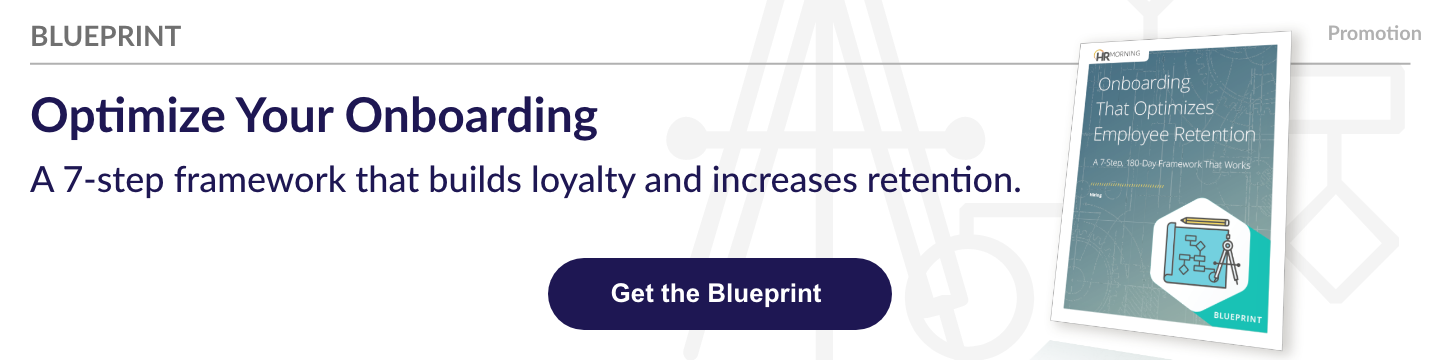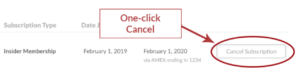If it was a struggle to get people engaged in meetings before the coronavirus, it’s probably a Herculean effort to get them engaged in virtual meetings.
“Most still see online as ‘less than,’” says Stephanie Scotti, a communication and presentation advisor at Professionally Speaking and the author of Talk on Water.
“It doesn’t have to be that way. Virtual events can be as effective, vibrant and engaging as their in-person counterparts.”
Here’s how to set up a solid virtual meeting and get employees to participate and engage with the content and each other.
Aim to connect, not perfect
Give employees links to apps and platforms – Zoom, Skype, Google Meets, etc. – you’ll use, instructions on how to launch them, plus links to other resources. Then be prepared for tech issues … because they almost always happen.
In meetings, move on if you can’t share a screen, audio gets clipped, videos don’t play, etc. Keep people focused on the meeting objective, not the technology that supports it.
Keep it simple
Virtual team meetings that get off track are even more useless than in-person meetings: People are less likely to refocus when things go off the track when sitting at their computers than if they were physically together.
So, set a clear, simple goal for each meeting and leave the complex information and learning for self-study and in-person sessions down the road.
Get employees involved early
In virtual meetings, people can mute themselves, turn off video … and start scrolling social media while it still appears they’re “in” the meeting.
To get and keep attendees involved, ask them to interact within the first five minutes. Ask a question when they arrive such as:
- How many of you think X?
- Can you please share what you learned from Y?
- How did you overcome Z?
Or you might try a poll question. Most virtual meeting platforms offer polling features that give real-time results.
As those come in, ask employees to chime in on why they responded to the poll question as they did.
No matter what you ask, Scotti suggest you silently count to 10.
Employees won’t likely engage with you immediately, but someone eventually will break the virtual silence. Once one person shares, others
will likely jump in like they do at an in-person meeting.
Add a leader
Ask another person to be a co-moderator during a virtual meeting or training session.
The second person can interact with you and the group – asking and monitoring questions and comments as they come in, “planting” questions if they aren’t coming in and keeping an eye on time.
The second voice can also serve as the go-to IT pro, responding to tech issues, sharing the right screens, sending the polls or posting questions.
Maintain eye contact
In person, maintaining eye contact with employees helps build engagement and interest.
Virtually, you can at least keep your end of the eye-contact deal which encourages attendees to keep eyes on the screen and ears on the content.
Keep your camera eye level and look at the lens, not your screen.
Talk to the camera as if you were talking to a friend – smile, nod, gesture as if you were together.